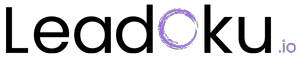Social selling is a way of using LinkedIn to build relationships with people who can help your business grow. LinkedIn has a special tool called the Social Selling Index (SSI) that tells you how well you’re using the platform to sell. A higher SSI score means you’re connecting with the right people, sharing valuable information, and engaging with your audience.
If you wish to improve your profile’s SSI score, this can make it easier to find customers and grow your network. One of the best ways to accomplish this is by using LinkedIn automation tools. These tools help you by saving you time, automatically engaging with content, and finding new connections. In this post, we’ll explain what the SSI is, how to check it, and how LinkedIn automation can help you boost your score for better social selling success.

What is the Social Selling Index (SSI) on LinkedIn?
The Social Selling Index (SSI) is a score LinkedIn gives users based on four key areas that measure how well you’re doing with social selling:
- Establishing a professional brand: This means creating and sharing content that shows you’re an expert in your field.
- Finding the right people: This part of the score looks at how well you’re connecting with people who are a good fit for your business.
- Engaging with insights: This shows how active you are in reacting to and commenting on important posts in your industry.
- Building relationships: This part tracks how well you build strong connections with others over time.
LinkedIn gives you a score out of 100 based on how well you’re doing in each of these areas. The social selling dashboard on LinkedIn shows your total score and gives you tips on how to improve each part. Using LinkedIn automation tools such as Leadoku LinkedIn automation tool can help you boost your score by making it easier to stay active and connect with more people.
How to Check Your Social Selling Index on LinkedIn
If you want to know how you’re doing with social selling, you can easily check your Social Selling Index on LinkedIn. Here’s how:
- Log into LinkedIn.
- In the search bar, type Social Selling Dashboard LinkedIn.
- Click the link to the Social Selling Dashboard.
- You’ll see your SSI score and a breakdown of the four areas: establishing your brand, finding the right people, engaging with insights, and building relationships.
If you check your SSI score regularly, you’ll be able to see where you’re doing well and where you need to improve. For example, if your “Engaging with Insights” score is low, it might mean you need to be more active in commenting on posts or sharing interesting content. The LinkedIn social selling dashboard helps you track these areas and make improvements that boost your SSI score gradually over time.

Ways to Improve Social Selling Index on LinkedIn
The question of how to improve your Social Selling Index on LinkedIn involves focusing on each part of the score. Here’s how you can boost your performance in the four key areas:
Leveraging LinkedIn Automation to Engage with Insights
One of the most time-consuming parts of social selling is engaging with insights—this means reacting to and commenting on posts in your industry. You want to be active, but it can take a lot of time to do it manually every day. This is where Leadoku automation tool can be really helpful. Tools such as this allow you to automatically like, comment, and share posts that are relevant to your audience.
Use automation and you can stay active and engage with more posts without spending all day on LinkedIn. This helps boost your score in the “Engaging with Insights” category, which is one of the most important parts of the SSI. When you’re consistent with engaging in the right conversations, your SSI score will improve.
Finding and Connecting with the Right People Automatically
Another way to boost your SSI is by finding and connecting with the right people. LinkedIn looks at how well you connect with people who are a good fit for your business. Automation tools can help with this too. They can automatically send connection requests to people who are in the industries or roles you want to target.
If you use automation to connect with the right people, you increase your chances of building meaningful relationships and finding new clients. The more targeted your connections are, the better your “Finding the Right People” score will be.
Top Strategies to Increase Your Social Selling Index on LinkedIn
To boost your Social Selling Index (SSI) score, you need to focus on improving all four key areas. Here are some effective strategies that can help:
Establishing a Professional Brand through Consistent Content (100 words)
Your LinkedIn profile is the foundation of your professional brand. Start by making sure your profile is complete and highlights your expertise. This includes having a good profile picture, a clear headline, and a strong summary. Once your profile is ready, focus on sharing valuable content regularly. Posts that offer helpful tips, insights, or industry news can position you as a thought leader.
Using LinkedIn automation tools can help you plan and schedule posts, ensuring you maintain a consistent online presence. This will help boost your “Establishing a Professional Brand” score on the social selling dashboard LinkedIn.
Building Relationships with Consistent Engagement
Building strong relationships on LinkedIn requires regular interaction. Respond to comments on your posts, send personalized messages to new connections, and engage with your network’s updates. Relationships are key when finding ways how to improve social selling index Linkedin.
LinkedIn automation tools can help with this by sending automatic, personalized follow-ups to connections or responding to comments on your posts. This consistent engagement will strengthen your network and improve your “Building Relationships” score. Keep in mind that building trust and meaningful relationships takes time. Focus on quality over quantity when interacting with others.

How LinkedIn Automation Enhances Your Social Selling Strategy
LinkedIn automation tools play a crucial role in boosting your social selling efforts by helping you stay active and engaged without requiring you to be on the platform all the time. These tools can:
- Automatically send connection requests to targeted prospects, improving your “Finding the Right People” score.
- Like, comment, and share posts relevant to your industry, boosting your “Engaging with Insights” score.
- Send follow-up messages and personalized responses, which strengthens your “Building Relationships” score.
Leveraging automation means you can focus on more important tasks while ensuring that you maintain a strong presence on LinkedIn.
FAQ
How do I find my Social Selling Index score on LinkedIn?
- You can find your SSI score by visiting the Social Selling Dashboard LinkedIn. It will show your total score and how you rank in each of the four key areas.
How can I improve my SSI score on LinkedIn?
- Focus on creating a professional brand, engaging with insights, connecting with the right people, and building relationships. Automation tools can help you stay consistent.
What is a good Social Selling Index score on LinkedIn?
- An SSI score above 70 is considered good. The higher your score, the better your social selling efforts are.
The Social Selling Index is a valuable tool for measuring how well you’re using LinkedIn to grow your network and increase sales. By focusing on improving your score in each of the four key areas—establishing a professional brand, finding the right people, engaging with insights, and building relationships—you can become more effective at social selling.
LinkedIn automation tools helps a great deal to al those wondering how to improve social selling index LinkedIn by saving time and helping you stay consistent. Contact Leadoku.io today and start your free trial. Begin tracking your SSI score today to unlock your full social selling potential and make LinkedIn work for you.