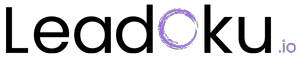LinkedIn is one of the most important social networks in the professional and work environment, making it an invaluable resource for the dissemination of information, the generation of contacts, and the construction of a personal or business brand. In this sense, it is essential to know how to use LinkedIn outreach tools to maximize the reach and effectiveness. Leadoku will help you understand everything!
In this article, we will explore some of the key LinkedIn tools for outreach, such as status updates, group posts, advertising, company pages, and personal profile optimization. Each of these tools has its specific advantages and strategies, so it’s imperative to know them thoroughly and use them effectively to achieve your outreach goals on this platform.
In addition, throughout this article, you will learn how to get the most out of each of these tools, as well as tips and best practices to stand out on this social network and increase your visibility and relevance in your industry or area of expertise. Let’s get started!
Benefits of LinkedIn’s outreach tools
- Professional audience: LinkedIn is a professional-focused social network, which means that the platform’s outreach tools will allow you to reach an audience more focused on your activities and services.
- Greater reach: LinkedIn has more than 700 million users worldwide, allowing you to reach a wide audience and increase your brand’s visibility.
- Interaction with professionals: LinkedIn’s outreach tools allow you to connect with other professionals in your industry and build stronger business relationships.
- Increased credibility: Posting relevant, quality content on LinkedIn can help you gain the trust of your followers and establish yourself as an expert in your field.
- Data analytics: LinkedIn offers analytics tools that allow you to measure the performance of your posts and outreach campaigns, which helps you optimize your marketing strategy.
- Targeted advertising: LinkedIn offers targeted advertising options that allow you to reach specific audiences based on job title, company, location, etc., helping you reach the right people with your messages.
In short, LinkedIn’s outreach tools offer you the opportunity to reach a professional audience, increase your visibility, build business relationships, and strengthen your brand in the professional arena.
LinkedIn’s best outreach tools for professionals
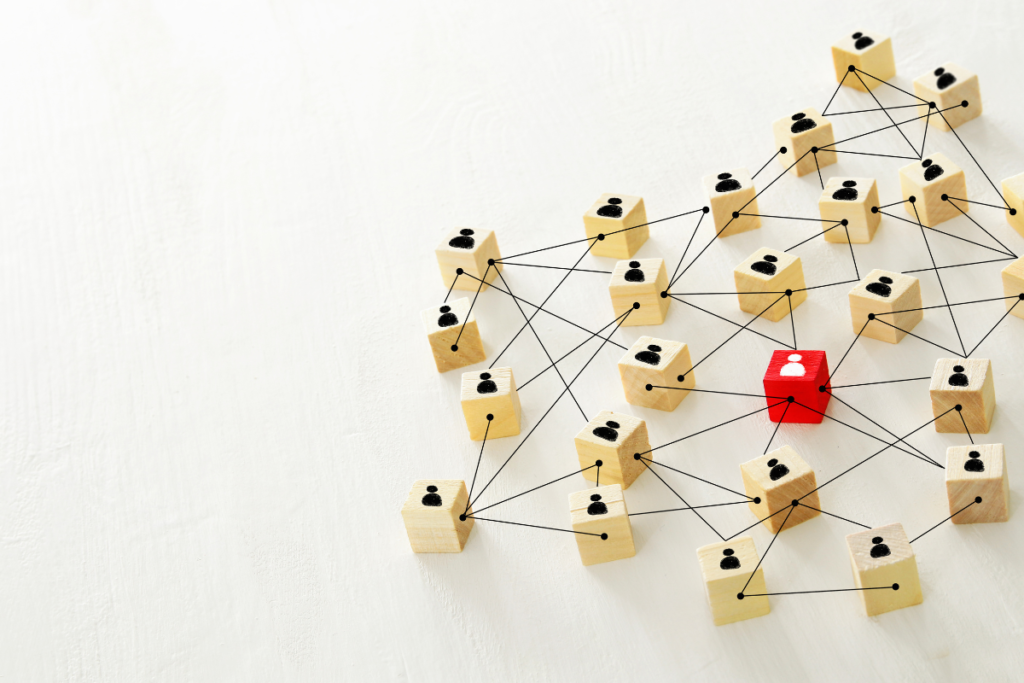
- Feed posts: Regularly posting relevant, quality content to your LinkedIn feed is a great way to showcase your expertise and knowledge to your connections and followers.
- LinkedIn Pulse: This blogging platform allows you to write and share long-form articles on topics specific to your industry. It’s an effective way to position yourself as an expert in your field.
- LinkedIn Groups: Joining relevant groups on LinkedIn allows you to connect with other professionals in your industry, participate in discussions, and share your knowledge with a wider audience.
- Direct Messages: Use the direct messaging feature to send updates, share interesting content, or make connections with other professionals in your network.
- LinkedIn Ads: If you are willing to invest in promoting your brand or business, LinkedIn ads are a powerful tool to reach a targeted audience and generate leads.
- Recommendations and skills: Asking for recommendations from former colleagues or bosses and highlighting your skills on your LinkedIn profile can help you build a solid reputation on the platform.
In short, taking full advantage of LinkedIn’s outreach tools will allow you to stand out from the crowd of professionals on the platform and showcase your experience and expertise effectively.
LinkedIn Sales Navigator: A Powerful Experience
LinkedIn’s sales navigator is a tool that helps sales professionals find new business opportunities and contact potential customers more efficiently. It allows you to filter and segment leads based on criteria such as industry, company size, or geographic location, making it easier to identify ideal prospects.
In addition, sales navigator provides detailed information about lead profiles, such as work experience, education, interests, and activities on the platform, helping to personalize and contextualize sales communications more effectively.
In short, LinkedIn’s sales navigator is a powerful tool that enables sales professionals to maximize their presence on the platform and increase their chances of closing sales.
How to effectively use LinkedIn’s outreach tools?
To effectively use LinkedIn’s outreach tools, follow these tips:
- Optimize your profile: make sure your LinkedIn profile is complete and up-to-date with all relevant information about you and your company. It will help make your profile more attractive to visitors and increase brand credibility.
- Post valuable content: Regularly share useful and relevant content for your audience, such as articles, videos, infographics, etc. It will help you position yourself as an expert in your field and attract the attention of new followers.
- Make use of ad features: LinkedIn offers several advertising options, such as sponsored ads and sponsored posts. These tools allow you to reach a wider and more targeted audience, thereby increasing your brand’s visibility.
- Participate in groups and communities: Join groups related to your industry or area of interest and actively participate in conversations. t will help you establish relationships with other professionals and increase your visibility on the platform.
- Analyze your results: Track the metrics of your LinkedIn posts and ads to identify which strategies are working best and adjust your approach accordingly. It will allow you to optimize your outreach efforts and get better results.