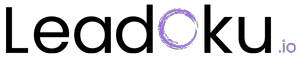Did you know that LinkedIn generates over 9 billion content impressions every week? LinkedIn impressions refer to how often your content appears on someone’s screen, whether they interact with it or not.
Ready to boost your LinkedIn visibility? Let’s dive into what impressions are, how they work, and the strategies to maximize them. While tools like Leadoku can streamline your LinkedIn campaign automation, understanding the basics is essential for success.
What Are LinkedIn Impressions and how do they work?
Think of LinkedIn impressions as your content’s viewership count – every time your posts, articles, or ads show up on someone’s feed, that’s an impression. No clicks or likes needed – just your content being visible on their screen. These impressions are your first step toward building a stronger presence on the platform, as more views naturally lead to more engagement opportunities.
Understanding LinkedIn impressions is straightforward: they’re simply a measure of your content’s reach. Whether through organic posts or paid promotions, each view counts toward your total impression score.
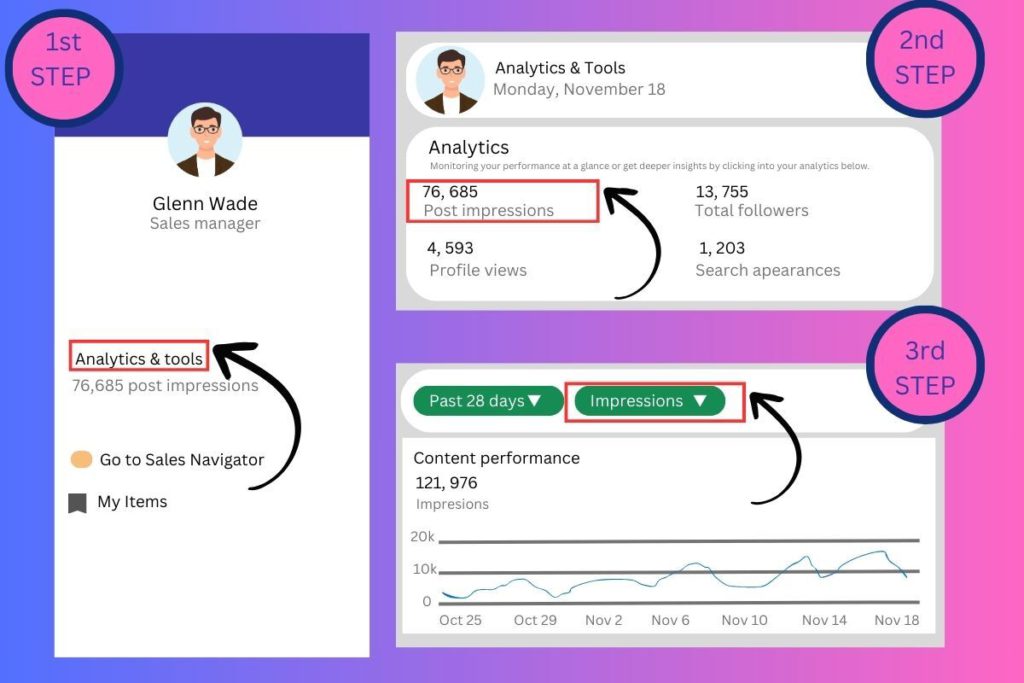
How LinkedIn Impressions Work?
Each time your content appears on someone’s screen, LinkedIn counts it as an impression – whether they engage with it or not. This applies across both organic and paid content. Getting familiar with how impressions work helps you fine-tune your strategy for maximum visibility.
Wondering what makes a good impression count? For individual posts, aim for impressions reaching 10-20% of your follower base. Running a business page? A solid benchmark for small to medium-sized companies starts at 1,000+ impressions per post.
How to Find Unique Impressions on LinkedIn?
Company Pages have access to a special metric called Unique Impressions, showing how many different users have seen your content. While regular impressions count every view (even repeated views from the same person), unique impressions tell you exactly how many different people you’ve reached.
Want to check these numbers? Simply click “See organic performance” under your post, and find both metrics under “Organic discovery.”
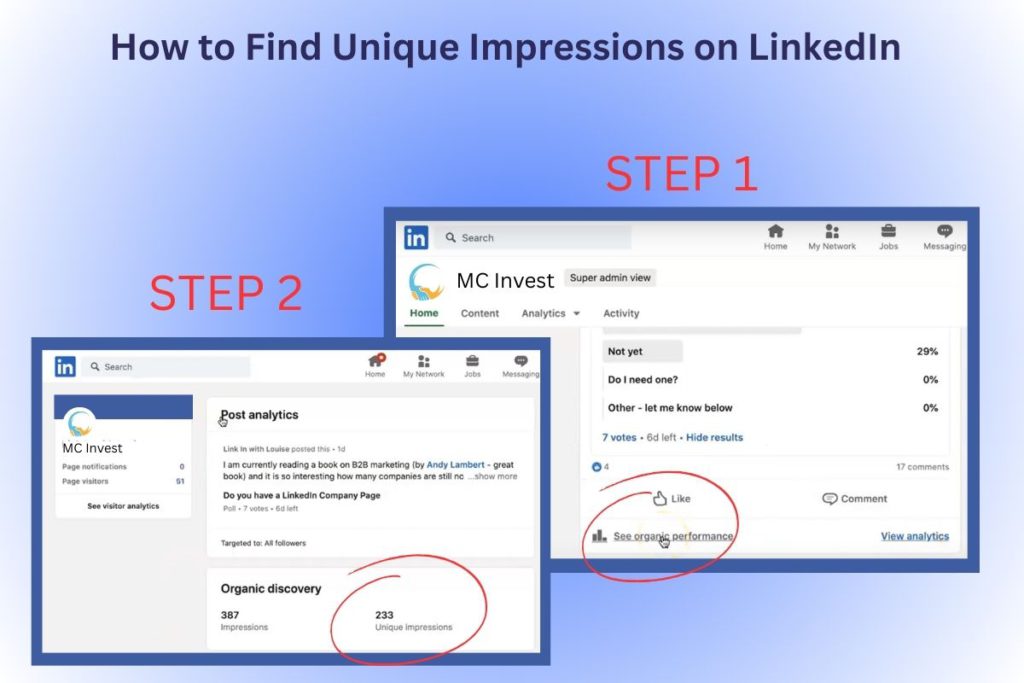
The Role of LinkedIn Content Formats in Driving Impressions
Why do Content Formats Matter?
Your content format can significantly impact your impression count. While text posts can drive engagement, visual content like images, videos, and infographics often pulls in more views. The key is understanding what catches your audience’s eye.
Which Formats Work Best for Impressions?
Video content leads the pack, getting shared 20 times more than other formats. Other engagement magnets include carousel posts, polls, and story-style updates. Testing different formats helps you discover what works best for your audience and boosts your visibility in the feed.
LinkedIn Impressions Types
Organic Impressions
Organic LinkedIn impressions occur naturally when your content appears in feeds without paid promotion. Quality content and an active network drive these impressions – when your connections engage with your post, their network sees it too.
Paid Impressions
Paid LinkedIn impressions come from your sponsored content and ad campaigns. They’re your ticket to reaching beyond your current network, helping you connect with specific target audiences. Tracking unique impressions in your ad campaigns shows exactly how many different people you’re reaching.
Viral Impressions
Viral LinkedIn impressions happen when your content takes off through shares, likes, and comments, reaching people beyond your immediate network. While LinkedIn doesn’t separate viral impressions in its analytics, they’re included in your organic impression count.

Maximizing Reach Across All LinkedIn Impression Types
The secret to expanding your LinkedIn reach? Mix organic, paid, and viral impressions strategically. Start with compelling content that naturally attracts views. When you’re ready to scale, leverage paid campaigns to reach specific audiences. Boost your viral potential by creating interactive content that encourages sharing and discussion.
What Drives LinkedIn Impressions?
Content Quality and Relevance
Quality content that speaks directly to your audience’s needs and interests is your foundation for success. When your posts solve problems or provide valuable insights, they naturally attract more views.
Audience Engagement
The first few hours after posting are crucial. Early engagement signals to LinkedIn that your content is valuable, potentially reaching significant LinkedIn impressions eventually.
LinkedIn Algorithm
LinkedIn’s algorithm plays matchmaker between your content and potential viewers. It weighs factors like relevance, user activity, and relationship strength to decide who sees your posts.
Posting Time and Frequency
Smart timing can dramatically boost your LinkedIn impression count. Knowing when your audience is most active helps ensure your content doesn’t get lost in the shuffle.
Strategic Use of Hashtags and Keywords
Incorporating trending hashtags and targeted keywords helps your posts appear in searches, improving your organic impressions on LinkedIn. Additionally, experimenting with keyword-rich content can lead to more LinkedIn viral impressions.
How to Maximize LinkedIn Impressions?
For businesses, tools that help automate LinkedIn messaging can ensure timely outreach to maintain visibility, contributing to more LinkedIn post impressions. But to maximize your LinkedIn impressions count, it’s important to focus on the following things.
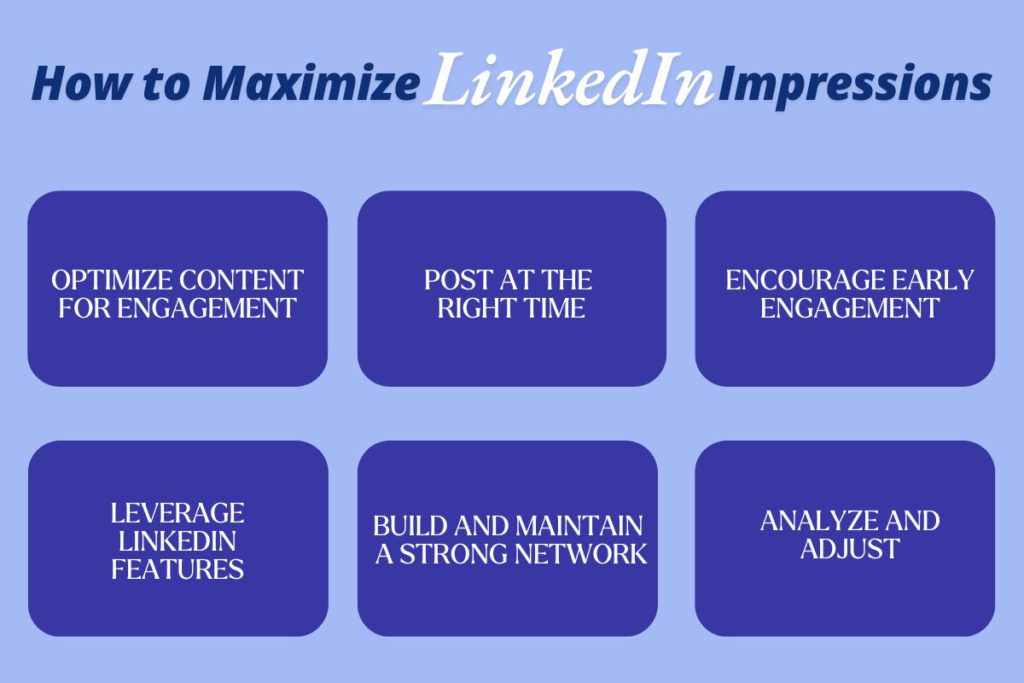
Optimize Content for Engagement
Create posts that spark discussions or encourage likes and shares. Engaging content directly increases LinkedIn post impressions and helps reach a broader audience.
Examples:
- Share an industry-related poll with multiple options, such as “What’s the biggest challenge in [your industry] today?”
- Post a success story highlighting a recent achievement or milestone and ask your audience for their thoughts.
- Write a thought-provoking article or post with a question at the end, encouraging readers to share their opinions.
Post at the Right Time
Timing matters. Posting during peak activity hours can maximize your impressions on LinkedIn. Referencing data like the best days and times to post on LinkedIn can help you fine-tune your schedule.
Examples:
- Publish a career advice post on Monday mornings to catch professionals at the start of their workweek.
- Share a visually engaging infographic during lunch hours (11 AM–1 PM) mid-week when activity is high.
- Post a recap or reflective post about your week on Friday afternoons to encourage end-of-week engagement.
Encourage Early Engagement
Ask questions, run polls, or create posts that prompt immediate interaction. Early activity signals the LinkedIn algorithm to boost your content, leading to more LinkedIn impressions.
Examples:
- Ask a timely and relevant question, such as “How do you think [industry trend] will impact businesses in 2024?”
- Run a contest or giveaway that requires users to comment or tag connections within the first few hours of posting.
- Respond to comments immediately after posting to keep the conversation alive and encourage further interaction.
Leverage LinkedIn Features
Use features like LinkedIn Live, carousels, and video content to stand out in users’ feeds. Diverse formats often lead to increased LinkedIn ad impressions and higher visibility.
Examples:
- Host a LinkedIn Live event, such as a webinar or Q&A session, to drive real-time engagement.
- Create a carousel post to share step-by-step guides, like “5 Steps to Master LinkedIn Networking.”
- Post a short, professional video introducing a product or sharing insights, as videos tend to perform better in LinkedIn feeds.
Build and Maintain a Strong Network
Growing a quality network boosts the organic reach of your posts. LinkedIn campaign automation can help streamline your networking efforts.
Examples:
- Use LinkedIn campaign automation to efficiently send personalized connection requests. LinkedIn outreach automation tool can make this easier for you.
- Regularly engage with your connections’ posts by liking, commenting, and sharing, encouraging them to reciprocate.
- Join LinkedIn groups related to your industry and actively participate in discussions to expand your reach.
Analyze and Adjust
Use LinkedIn analytics to track your performance. This helps you identify what’s working and adjust your strategy to achieve better LinkedIn impression tracking.
Examples:
- Regularly review post analytics to identify which content formats (e.g., videos, carousels, or text posts) generate the most LinkedIn post impressions and focus on creating similar content.
- Track engagement metrics like likes, comments, and shares to determine which topics resonate most with your audience. For example, if polls perform better, include more interactive elements in future posts.
- Use LinkedIn Campaign Manager to analyze LinkedIn ad impressions, audience demographics, and click-through rates, and refine your ad targeting for better performance.
LinkedIn Impressions vs Views: Key Differences
Many users confuse LinkedIn impressions with views, but they measure different aspects of content performance.
- Impressions: Indicate how many times your content appears on users’ screens, whether they interact with it or not. This is a key metric for understanding reach.
- Views: Show how many users actively engaged with your content by clicking on a post, video, or article.
Understanding impressions vs views is vital for setting realistic goals. LinkedIn analytics can reveal how effectively your content captures attention and prompts interaction. Both metrics play complementary roles in evaluating your LinkedIn strategy.
Why Track LinkedIn Impressions?
Tracking LinkedIn impressions is essential for understanding your content’s reach and performance. By analyzing trends in your LinkedIn post impressions, you can identify what resonates with your audience and adjust your strategy accordingly.
Monitoring LinkedIn impression tracking helps you:
- Measure the effectiveness of your content strategy.
- Evaluate the impact of changes, such as posting time or content format.
- Spot opportunities for growth, like leveraging LinkedIn ad impressions for a broader reach.
Regular tracking ensures that your efforts align with your goals and helps you make data-driven decisions for better outcomes.
How to Track LinkedIn Impressions
Using LinkedIn Analytics
LinkedIn provides built-in analytics to monitor your impressions on LinkedIn. These tools show metrics such as total impressions, engagement rates, and unique impressions of LinkedIn ads. To find this data simply click the Me icon at the top of your LinkedIn homepage, click the Analytics tab in the top menu, and choose from options to view specific analytics.
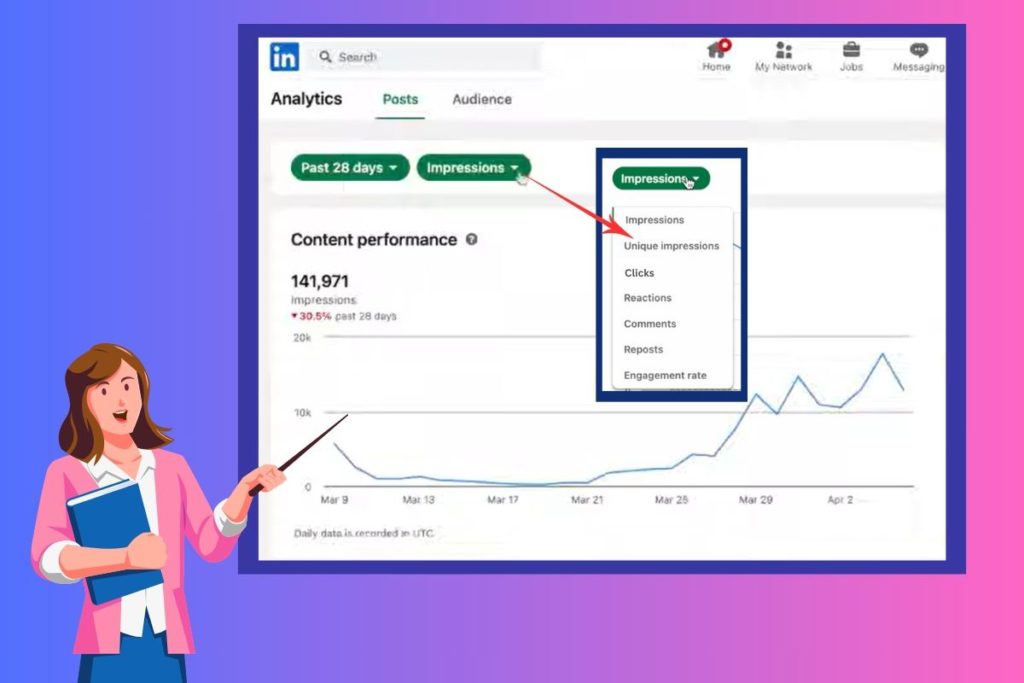
Measuring Trends Over Time
Tracking trends in your LinkedIn impressions allows you to evaluate the success of specific campaigns. For example, analyzing spikes in LinkedIn post impressions after implementing strategies can highlight what’s working.
For advanced users, consider external tools that integrate with LinkedIn analytics. This ensures detailed LinkedIn impression tracking and enables you to monitor both organic and paid content performance seamlessly.
FAQs
What is a post impression on LinkedIn?
A post impression on LinkedIn refers to the number of times your content appears on a user’s screen. This includes posts, articles, and even ads, regardless of whether the user interacts with it.
What’s the difference between impressions and reach?
Impressions count how many times your content is displayed, while reach measures the unique number of people who saw your content. For instance, impressions vs unique views LinkedIn analytics can help identify how often users engage with your content.
How to get more impressions on LinkedIn?
To increase organic impressions on LinkedIn, post consistently with high-quality, engaging content that aligns with your audience’s interests. Use relevant hashtags, tag connections, and optimize post timing to maximize visibility. Actively engage with your network to boost engagement, which enhances your post’s reach.
Conclusion
Success on LinkedIn isn’t just about posting content – it’s about creating value, building connections, and maintaining consistency. Start monitoring your impression metrics today and let the data guide your strategy. Whether you’re building a personal brand or growing a business presence, these insights will help your content cut through the noise and reach the right audience on LinkedIn.
Ready to put these strategies into action? Your next viral post might be just around the corner.